Link tải file hướng dân sử dụng: Tài liệu hướng dẫn Structural Detailing bố trí cốt thép trụ cầu
Monday, March 31, 2014
Tài liệu hướng dẫn Structural Detailing bố trí cốt thép trụ cầu
www.kythuatdothi.com sưu tầm
Labels:
bố trí cốt thép,
trụ thân cột
Saturday, March 29, 2014
Thursday, March 27, 2014
hướng dẫn sử dụng RM tính toán cầu đúc hẫng
www.kythuatdothi.com sưu tầm file hướng dẫn sử dụng RM tính toán cầu đúc hẫng
RM-E--tinh toan cau duc hang Balanced-Cantilever-AASHTO
RM-E--tinh toan cau duc hang Balanced-Cantilever-AASHTO
Wednesday, March 26, 2014
VIDEO PLAXIS- TÍNH TOÁN NỘI LỰC CỐNG TRÒN- HẦM TRÒN
www.kythuatdothi.com giới thiệu với các bạn dùng phần mềm Plaxis tính toán nội lực trong cống tròn, hầm tròn thi công theo TBM.
hình 1: Hình dạng biểu đồ mô men trong vỏ hầm tròn, cống tròn
Tuesday, March 25, 2014
Sunday, March 23, 2014
Tiêu chuẩn thiết kế cầu 22TCN 272-05
Link tải file: Tiêu chuẩn thiết kế cầu 22TCN 272-05 bảng tiếng việt
Link tải bảng tiếng Anh: AASHTO LRFD Bridge Design Specifications 2007 SI
Để lại comment để chia sẽ với bạn bè
Labels:
cầu,
cầu bê tông,
cầu thép,
cầu treo,
cầu vòm thép
Saturday, March 22, 2014
Ứng dụng phần mềm RM trong tính toán cầu dầm T bê tông cốt thép DUL 24m căng sau theo phương pháp mạng dầm
wwww.kythuatdothi.com
Ứng dụng phần mềm RM trong tính toán cầu dầm T bê tông cốt thép DUL 24m căng sau theo phương pháp mạng dầm
kết quả mô hình 3D trong RM
Ứng dụng phần mềm RM trong tính toán cầu dầm T bê tông cốt thép DUL 24m căng sau theo phương pháp mạng dầm
kết quả mô hình 3D trong RM
Thursday, March 20, 2014
Tuesday, March 18, 2014
Monday, March 17, 2014
phần mềm thiết kế đường Microstation v8 full
www.kythuatdothi.com (sưu tầm)
Microstation v8 full

MicroStation V8i is the CAD Software used by engineers, architects, GIS professionals, constructors, and owner operators to design, model, visualize, document, map, and sustain infrastructure projects.
MicroStation is their preferred CAD software foundation because it delivers an integrated and proven suite of intuitive, interactive, and highly interoperable capabilities to the desktop.
MicroStation is their preferred CAD software foundation because it delivers an integrated and proven suite of intuitive, interactive, and highly interoperable capabilities to the desktop.
Key Differentiators:
- Streamline Process
- Reduce the number of software products used
- Increase opportunity for design review iterations
- Automate model and drawing updates
- Promote Reuse
- Develop designs using integrated capabilities
- Aggregate project information from multiple sources
- Produce and consume trusted DWG information
- Improve Quality
- Accelerate photorealistic image rendering
- Integrate design and geographic information
- Manage project and design information standards
Link download v8 full
http://www.fileserve.com/file/efFEsJqhttp://www.fileserve.com/file/z6ZYSY8
http://www.fileserve.com/file/yB4Pxfp
http://www.fileserve.com/file/ur3TcFa
http://www.fileserve.com/file/4rgQkgk
Labels:
phần mềm
Phần mềm STAAD.Pro phân tích và thiết kế kết cấu
www.kythuatdothi.com (sưu tầm)
STAAD.Pro V8i Select Series 3
STAAD.Pro V8i - The World’s #1 Structural Analysis and Design Software

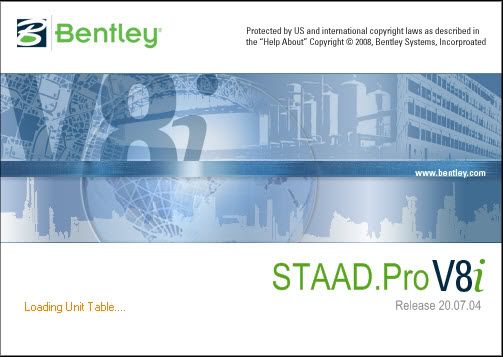
STAAD.Pro V8i is a comprehensive and integrated finite element analysis and design offering, including astate-of-the-art user interface, visualization tools, and international design codes. It is capable of analyzing any structure exposed to static loading, a dynamic response, soil-structure interaction, wind, earthquake, and moving loads. STAAD.Pro V8i is the premier FEM analysis and design tool for any type of project including towers, culverts, plants, bridges, stadiums, and marine structures.
Advanced Analysis and Design
With an array of advanced analysis capabilities including linear static, response spectra, time history, cable, and pushover and non-linear analyses, STAAD.Pro V8i provides your engineering team with a scalable solution that will
meet the demands of your project every time. STAAD.Pro V8i will eliminate the countless man-hours required to properly load your structure by automating the forces caused by wind, earthquakes, snow, or vehicles. Inaddition, no matter what material you are using or what country you are designing your structure for, STAAD.Pro V8i can easily accommodate your design and loading requirements, including U.S., European (including the Eurocodes), Nordic, Indian, and Asian codes. Even special codes like AASHTO, ASCE 52, IBC, and the U.S. aluminum code can be catered to With an unparalleled quality-assurance program, openarchitecture for customization, and a 25-year track record – including such projects as the MCI Stadium in Washington DC, Wimbledon Court No1 in Europe, and the tallest transmission tower in Asia – STAAD.Pro V8i is the perfect workhorse for your design firm.
With an array of advanced analysis capabilities including linear static, response spectra, time history, cable, and pushover and non-linear analyses, STAAD.Pro V8i provides your engineering team with a scalable solution that will
meet the demands of your project every time. STAAD.Pro V8i will eliminate the countless man-hours required to properly load your structure by automating the forces caused by wind, earthquakes, snow, or vehicles. Inaddition, no matter what material you are using or what country you are designing your structure for, STAAD.Pro V8i can easily accommodate your design and loading requirements, including U.S., European (including the Eurocodes), Nordic, Indian, and Asian codes. Even special codes like AASHTO, ASCE 52, IBC, and the U.S. aluminum code can be catered to With an unparalleled quality-assurance program, openarchitecture for customization, and a 25-year track record – including such projects as the MCI Stadium in Washington DC, Wimbledon Court No1 in Europe, and the tallest transmission tower in Asia – STAAD.Pro V8i is the perfect workhorse for your design firm.
Extremely Flexible Modeling Environment
The power of STAAD.Pro V8i is in an interface that is based on the latest programming technology, which means that 80% of new users learn to use STAAD.Pro V8i efficiently in under two hours. Along with our tutorial movies, we include online help and dozens of examples to illustrate solutions to commonly raised modeling, analysis, and design issues.
The power of STAAD.Pro V8i is in an interface that is based on the latest programming technology, which means that 80% of new users learn to use STAAD.Pro V8i efficiently in under two hours. Along with our tutorial movies, we include online help and dozens of examples to illustrate solutions to commonly raised modeling, analysis, and design issues.
Broad Spectra of Design Codes
Steel, concrete, timber and aluminum design codes from all around the world including a number of historical codes means that you can take STAAD.Pro V8i to wherever your company works.
Steel, concrete, timber and aluminum design codes from all around the world including a number of historical codes means that you can take STAAD.Pro V8i to wherever your company works.
Interoperability and Open Architecture
STAAD.Pro V8i is more than an analysis and design tool. From simple importing of CAD models to custom links to third-party applications using OpenSTAAD, it can be the heart of your structural solution. When integrated with ProjectWise ® V8i, your STAAD.Pro V8i models can be efficiently managed with the leading project collaboration system.
STAAD.Pro V8i is more than an analysis and design tool. From simple importing of CAD models to custom links to third-party applications using OpenSTAAD, it can be the heart of your structural solution. When integrated with ProjectWise ® V8i, your STAAD.Pro V8i models can be efficiently managed with the leading project collaboration system.
Quality Assurance
STAAD.Pro V8i is the only software that has gone through ISO 9001 certification and has passed the stringent software validation requirements of the nuclear industry (10CFR Part 50, 10CFR 21 and ASME NQA-1-2000).
STAAD.Pro V8i is the only software that has gone through ISO 9001 certification and has passed the stringent software validation requirements of the nuclear industry (10CFR Part 50, 10CFR 21 and ASME NQA-1-2000).
STAAD.Pro V8i At-A-Glance
User Interface
• Graphical tools. Models can be created quickly and accurately using structural grids, tooltips to highlight data, frame generators and a structure wizard for standard structural frames
• Visualization. From simple wire frames for speed, accuracy and ease of use to fully rendered 3D models for clear mass distribution and presentation
• Editor. A color-coded tool to check and organize the data, label with comments and organize to modelstage construction
• Meshing tools. Triangular or quadrilateral meshes created from zones within defined models or imported from DXF files
• Load generators. Seismic UBC, IBC, ASME wind and snow, bridge loading BEAVA
• Customizable interface with VBA tools. Create windows and tables to your own specifications. SQL query builder
• Graphical tools. Models can be created quickly and accurately using structural grids, tooltips to highlight data, frame generators and a structure wizard for standard structural frames
• Visualization. From simple wire frames for speed, accuracy and ease of use to fully rendered 3D models for clear mass distribution and presentation
• Editor. A color-coded tool to check and organize the data, label with comments and organize to modelstage construction
• Meshing tools. Triangular or quadrilateral meshes created from zones within defined models or imported from DXF files
• Load generators. Seismic UBC, IBC, ASME wind and snow, bridge loading BEAVA
• Customizable interface with VBA tools. Create windows and tables to your own specifications. SQL query builder
Objects
• Beams. Standard linear, curved and physical beams, compression/tension only, with databases ofsections from around the world
• Plates. 3 or 4-noded 2D plates and surface objects with holes
• Solid. Solid 3D bricks from 4 to 8-noded
• Supports. Foundation and Multi-linear springs
• Loads. Full range of loads for static and dynamic analysis which can be defined explicitly or calculated using the wide range of load generators
• Beams. Standard linear, curved and physical beams, compression/tension only, with databases ofsections from around the world
• Plates. 3 or 4-noded 2D plates and surface objects with holes
• Solid. Solid 3D bricks from 4 to 8-noded
• Supports. Foundation and Multi-linear springs
• Loads. Full range of loads for static and dynamic analysis which can be defined explicitly or calculated using the wide range of load generators
Analysis
• Elastic. Traditional first-order including iterative one-way analysis
• Elastic. Traditional first-order including iterative one-way analysis
• P-Delta. Both large and small P-Delta including stress-stiffening effects
• Cable. Account for the changing stiffness of cables due to loading
• Imperfection. Account for imperfections in structural geometry
• Dynamic. Modal analysis including stress-stiffening eigensolution and steady-state options, Time Historyand Response Spectrums
• Buckling. Identify the eigen buckling factor
• Basic and Advanced Solvers. The standard solver, the staple of STAAD ® for over 20 years is nowcomplemented by an advanced solver that can be up to 1000 times faster!
• Pushover. A solution to the requirements outlined in FEMA 356:2000
• Code Checking and Design
• Steel, 37 codes from around the world.
• Concrete, 25 codes batch processed or within the interactive RC design modes
• Timber, 4 design codes supported.
• Aluminum design
• Shear wall designs for US, Indian and British codes
• Cable. Account for the changing stiffness of cables due to loading
• Imperfection. Account for imperfections in structural geometry
• Dynamic. Modal analysis including stress-stiffening eigensolution and steady-state options, Time Historyand Response Spectrums
• Buckling. Identify the eigen buckling factor
• Basic and Advanced Solvers. The standard solver, the staple of STAAD ® for over 20 years is nowcomplemented by an advanced solver that can be up to 1000 times faster!
• Pushover. A solution to the requirements outlined in FEMA 356:2000
• Code Checking and Design
• Steel, 37 codes from around the world.
• Concrete, 25 codes batch processed or within the interactive RC design modes
• Timber, 4 design codes supported.
• Aluminum design
• Shear wall designs for US, Indian and British codes
Post Processing
• Pages. The STAAD.Pro V8i interface is configured to suit the model to ease access to the required data
• Interactive graphics. Linked tables and windows to get direct feedback from one item in related windows
• Output file. Simple clear information to verify the analysis
• User Report. Create high-quality documents
• Contoured stress plots. Using automatic or user-configured scales, colors and limits
• Animations. View displacements, stress contours or mode shapes dynamically
• Pages. The STAAD.Pro V8i interface is configured to suit the model to ease access to the required data
• Interactive graphics. Linked tables and windows to get direct feedback from one item in related windows
• Output file. Simple clear information to verify the analysis
• User Report. Create high-quality documents
• Contoured stress plots. Using automatic or user-configured scales, colors and limits
• Animations. View displacements, stress contours or mode shapes dynamically
Interoperability
• Structural Modeler V8i. Two-way link to support creating models with design and construction documents
• Bentley ® REBAR V8i. Reinforced concrete designs passed into Bentley REBAR for complete scheduling and detailing
• RAM ™ Concept V8i. Floor slabs can be identified and linked to RAM Concept for full RC and PT design and detailing in a state-of-the-art application
• RAM ™ Connection V8i. Joints defined in the model with the forces calculated from the analysis can bepassed into the leading connection design application
• AutoPipe ® V8i. Pass the STAAD.Pro V8i structural steel frame into AutoPipe V8i to correctly account for the pipe support stiffnesses and import the pipe engineers support reactions back into the model for an accurate design in a fraction of the time of traditional methods
• STAAD.foundation V8i. Import the STAAD.Pro V8i support reactions and positions directly to design thestructure foundations
• OpenSTAAD. A complete set of functions that make OpenSTAAD an API from which data an be extracteddirectly into applications such as Microsoft Word or Excel or your own application. You can even driveSTAAD.Pro V8i creating models, run the analysis and view the result with your own interface
• CAD, DXF. Use CAD models as the base wire frame, structural grid or outline of a complex deck that needs to be meshed
• CIS/2. Exchange data with other steel design packages
• Section Wizard. Calculate properties of built-up sections, drawn freehand, parametrically defined, or imported from a CAD drawing
• Structural Modeler V8i. Two-way link to support creating models with design and construction documents
• Bentley ® REBAR V8i. Reinforced concrete designs passed into Bentley REBAR for complete scheduling and detailing
• RAM ™ Concept V8i. Floor slabs can be identified and linked to RAM Concept for full RC and PT design and detailing in a state-of-the-art application
• RAM ™ Connection V8i. Joints defined in the model with the forces calculated from the analysis can bepassed into the leading connection design application
• AutoPipe ® V8i. Pass the STAAD.Pro V8i structural steel frame into AutoPipe V8i to correctly account for the pipe support stiffnesses and import the pipe engineers support reactions back into the model for an accurate design in a fraction of the time of traditional methods
• STAAD.foundation V8i. Import the STAAD.Pro V8i support reactions and positions directly to design thestructure foundations
• OpenSTAAD. A complete set of functions that make OpenSTAAD an API from which data an be extracteddirectly into applications such as Microsoft Word or Excel or your own application. You can even driveSTAAD.Pro V8i creating models, run the analysis and view the result with your own interface
• CAD, DXF. Use CAD models as the base wire frame, structural grid or outline of a complex deck that needs to be meshed
• CIS/2. Exchange data with other steel design packages
• Section Wizard. Calculate properties of built-up sections, drawn freehand, parametrically defined, or imported from a CAD drawing
How to download and install STAAD Pro v8i with direct links from bentley.com?
Download and install step by step follow:
- Structural Dashboard V8i (sdb08110908en.exe) by this link: http://adf.ly/98bnL
- Environment for Staad pro v8i (ssync081107225en.exe) by this link: http://adf.ly/98bqV
- Staad pro v8i select series 3 (stpst20070820en.exe) by this link: http://adf.ly/98bty
Labels:
phần mềm
Phần mềm Bentley RM Bridge V8i (SELECTSeries 3) 08.10.18.01
Bentley RM Bridge V8i (SELECTSeries 3) 08.10.18.01
RM Bridge - 2D/3D/4D Bridge Design, Analysis, Fabrication, and Construction
The RM Bridge offering contains:
• Data exchange with civil engineering applications
• 3D parametric modeling of any bridge type and cross-section
• 4D construction schedule definition for more construction schedule variants
• Time-dependent effects analysis for local and international standards
• Wizards for standard bridge types for different local environments
• Special functionality for cantilever bridge technology
• Pre- and Post tensioned design, including internal and external tendons
• Powerful load management and factorized combinations for local and international standards
• Full structural analysis and design
• Hybrid finite-element modeling (FEM)
• Construction-stage engineering
• Traffic loading analysis with pre-defined templates
• 4D static and dynamic analysis
• Second-order theory and stability checking
• Seismic analysis in modal and time domain
• Material non-linearity, including international rules for time dependent functions (creep, shrinkage, steel relaxation)
• Cracked tensile zones analysis for local and international standards
• Concrete reinforcement design for local and international standards
• Time History Analysis
• Steel and composite structure analysis for local and international standards
• Design code checks for local and international standards
• Post-processing of results
• Interaction with powerful detailing software
• Powerful ASCII interface TCL format for file operation with programming facilities
How to download and install?
1. Just download it from server: Mega.co.nz :
Part 1: http://adf.ly/a0O62
Part 2: http://adf.ly/a0OB9
Part 3: http://adf.ly/a0OGR
Part 4: http://adf.ly/a0OJM
Part 5: http://adf.ly/a0OM6
Part 6: http://adf.ly/a0ONi
Part 7: http://adf.ly/a0OPf
Part 8: http://adf.ly/a0ORy
Part 9: http://adf.ly/a0OTl
2. Unrar with password: ifamilyengineering
3. Install the environment for RMBridge by run file rmbpk08101801en.exe
4. Install RMBridge by run file rmb08101801en.exe
Enjoy!
Bridge engineers need a single, flexible design and analysis solution capable of solving intensive engineering challenges while addressing a full spectrum of structural, material, performance, and construction issues.
RM Bridge V8i is comprehensive software for structural design and analysis. It supports today’s advanced understanding of bridge building to produce accurate, dependable results for all bridge types, classes, and materials. The software streamlines typically massive analytical tasks, handling complex engineering issues while enabling users to achieve substantial time savings.
Used worldwide by consulting engineering firms, government transportation organizations, contractors, and project consortia, RM Bridge sets the standard for both routine and signature bridge design and delivery. Routinely deployed on record-breaking projects, it continues to grow its reputation for solving complex
engineering challenges.The RM Bridge offering contains:
• Data exchange with civil engineering applications
• 3D parametric modeling of any bridge type and cross-section
• 4D construction schedule definition for more construction schedule variants
• Time-dependent effects analysis for local and international standards
• Wizards for standard bridge types for different local environments
• Special functionality for cantilever bridge technology
• Pre- and Post tensioned design, including internal and external tendons
• Powerful load management and factorized combinations for local and international standards
• Full structural analysis and design
• Hybrid finite-element modeling (FEM)
• Construction-stage engineering
• Traffic loading analysis with pre-defined templates
• 4D static and dynamic analysis
• Second-order theory and stability checking
• Seismic analysis in modal and time domain
• Material non-linearity, including international rules for time dependent functions (creep, shrinkage, steel relaxation)
• Cracked tensile zones analysis for local and international standards
• Concrete reinforcement design for local and international standards
• Time History Analysis
• Steel and composite structure analysis for local and international standards
• Design code checks for local and international standards
• Post-processing of results
• Interaction with powerful detailing software
• Powerful ASCII interface TCL format for file operation with programming facilities
How to download and install?
1. Just download it from server: Mega.co.nz :
Part 1: http://adf.ly/a0O62
Part 2: http://adf.ly/a0OB9
Part 3: http://adf.ly/a0OGR
Part 4: http://adf.ly/a0OJM
Part 5: http://adf.ly/a0OM6
Part 6: http://adf.ly/a0ONi
Part 7: http://adf.ly/a0OPf
Part 8: http://adf.ly/a0ORy
Part 9: http://adf.ly/a0OTl
2. Unrar with password: ifamilyengineering
3. Install the environment for RMBridge by run file rmbpk08101801en.exe
4. Install RMBridge by run file rmb08101801en.exe
Enjoy!
Saturday, March 15, 2014
Thursday, March 13, 2014
Wednesday, March 12, 2014
Tuesday, March 11, 2014
Sunday, March 9, 2014
Plaxis phân tích độ lún và hệ số ổn định theo giai đoạn thi công của nền đường trên nền đất yếu.
Cảm ơn các bạn đã quan tâm
www.kythuatdothi.com
5-CONSTRUCTION OF A ROAD EMBANKMENT _LESSON 5_
www.kythuatdothi.com
hình 1: Hình dạng cung trượt của nền đường đắp.
1 -Số liệu địa chất dùng để tính toán lấy từ thí nghiệm nào? trong trường hợp không có thí nghiệm làm sao?
2- Tải trọng xe thiết kế dùng trong tính toán qui đổi như thế nào?
3- Khi phân tích độ lún nền đường độ lún cho phép là bao nhiêu lấy theo tiêu chuẩn nào?
4- Hệ số ổn định cho phép bao nhiêu để kết luận công trình ổn định trong thi công và khai thác?
Tất cả các câu hỏi trên sẽ được giải đáp trong quá trình học.
Labels:
Plaxis,
xử lý nền đất yếu
Thursday, March 6, 2014
Tuesday, March 4, 2014
Hướng dẫn sử dụng phần mềm FB Pier tính toán móng cọc đóng, cọc khoan nhồi, cọc xiên, trụ cầu, mố cầu, tường chắn.....
sưu tầm
www.kythuatdothi.com
nghien cuu ung dung FB-Pier trong tinh toan mong coc
Click tải file: Hướng dẫn sử dụng phần mềm FB Pier tính toán móng cọc đóng, cọc khoan nhồi, cọc xiên, trụ cầu, mố cầu, tường chắn.....
www.kythuatdothi.com
Click tải file: Hướng dẫn sử dụng phần mềm FB Pier tính toán móng cọc đóng, cọc khoan nhồi, cọc xiên, trụ cầu, mố cầu, tường chắn.....
Labels:
FB Pier
Monday, March 3, 2014
hướng dẫn sử dụng Plaxis tính hố đào thi công công trình ngầm phần 4
sưu tầm
Video liên quan
Các câu hỏi khi thảo luận theo GS TS Nguyễn Đình Cống
hướng dẫn dùng Plaxis Tính móng nông
hướng dẫn sử dụng Plaxis tính hố đào thi công công trình ngầm phần 1
hướng dẫn sử dụng Plaxis tính hố đào thi công công trình ngầm phần 2
hướng dẫn sử dụng Plaxis tính hố đào thi công công trình ngầm phần 3
Video liên quan
Các câu hỏi khi thảo luận theo GS TS Nguyễn Đình Cống
hướng dẫn dùng Plaxis Tính móng nông
hướng dẫn sử dụng Plaxis tính hố đào thi công công trình ngầm phần 1
hướng dẫn sử dụng Plaxis tính hố đào thi công công trình ngầm phần 2
hướng dẫn sử dụng Plaxis tính hố đào thi công công trình ngầm phần 3
Labels:
Plaxis
hướng dẫn sử dụng Plaxis tính hố đào thi công công trình ngầm phần 3
sưu tầm
Video liên quan:
Các câu hỏi khi thảo luận theo GS TS Nguyễn Đình Cống
Video Sơ đồ tư duy ứng dụng Plaxis trong thiết kế kỹ thuật hạ tầng
hướng dẫn dùng Plaxis Tính móng nông
hướng dẫn sử dụng Plaxis tính hố đào thi công công trình ngầm phần 1
hướng dẫn sử dụng Plaxis tính hố đào thi công công trình ngầm phần 2
Video liên quan:
Các câu hỏi khi thảo luận theo GS TS Nguyễn Đình Cống
Video Sơ đồ tư duy ứng dụng Plaxis trong thiết kế kỹ thuật hạ tầng
hướng dẫn dùng Plaxis Tính móng nông
hướng dẫn sử dụng Plaxis tính hố đào thi công công trình ngầm phần 1
hướng dẫn sử dụng Plaxis tính hố đào thi công công trình ngầm phần 2
Labels:
Plaxis
hướng dẫn dùng Plaxis Tính móng nông
sưu tầm
Video liên quan:
Video Sơ đồ tư duy ứng dụng Plaxis trong thiết kế kỹ thuật hạ tầng
Link tải phần mềm Plaxis-tính toán xử lý nền đất yếu, tường chắn....
HƯỚNG DẪN TRÌNH CHIẾU BẰNG SƠ ĐỒ TƯ DUY 3D
hướng dẫn vẽ đường kích thước trong power point
Các câu hỏi khi thảo luận theo GS TS Nguyễn Đình Cống
Hướng dẫn sử dụng Msheet 7- GeoDeft- Tính toán thiết kế tường vây và cọc trong đất
Hướng dẫn vẽ sơ đồ tư duy
Video liên quan:
Video Sơ đồ tư duy ứng dụng Plaxis trong thiết kế kỹ thuật hạ tầng
Link tải phần mềm Plaxis-tính toán xử lý nền đất yếu, tường chắn....
HƯỚNG DẪN TRÌNH CHIẾU BẰNG SƠ ĐỒ TƯ DUY 3D
hướng dẫn vẽ đường kích thước trong power point
Các câu hỏi khi thảo luận theo GS TS Nguyễn Đình Cống
Hướng dẫn sử dụng Msheet 7- GeoDeft- Tính toán thiết kế tường vây và cọc trong đất
Hướng dẫn vẽ sơ đồ tư duy
Labels:
Plaxis
Sunday, March 2, 2014
Saturday, March 1, 2014
Subscribe to:
Comments (Atom)






































